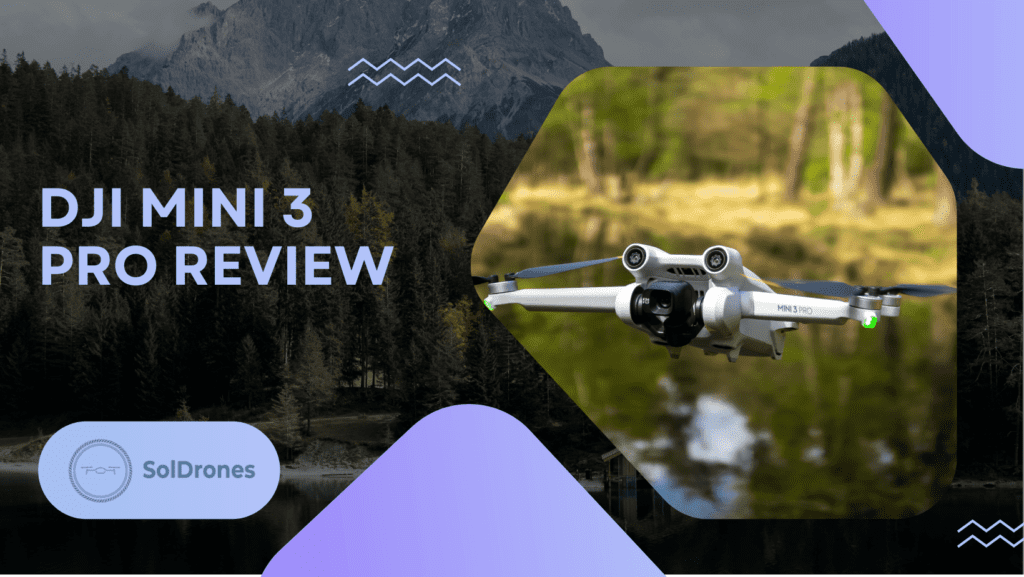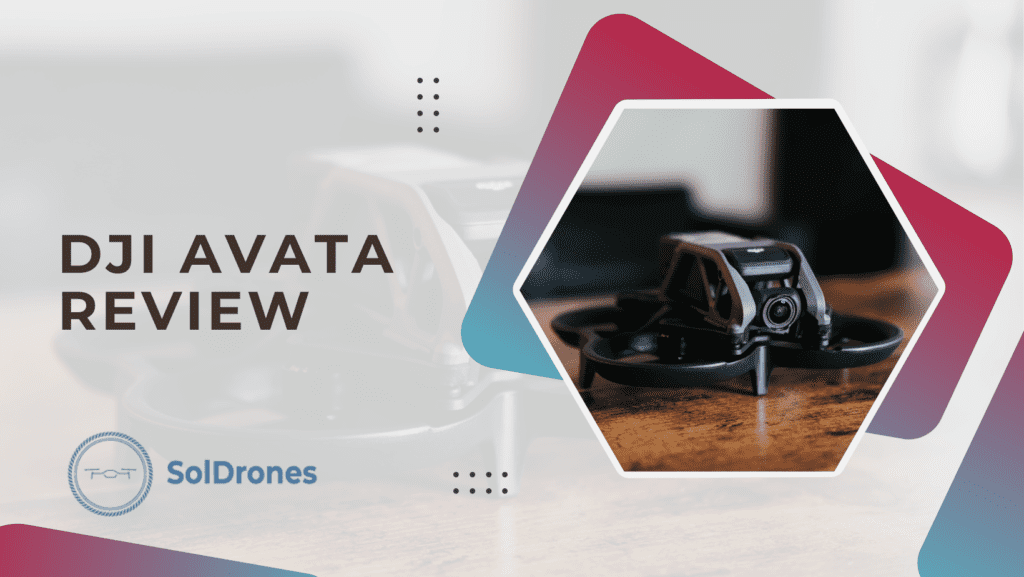Whether you are a drone enthusiast or a drone entrepreneur looking to explore the exciting world of drone business, the DJI Mini 3 Pro, with its ‘Follow Me’ feature, has a lot to offer.
The ‘Follow Me’ feature, also known as Active Track, brings a new level of convenience and automation to drone piloting, opening up numerous possibilities for commercial applications.
No products found.
DM Productions provides a quick video overview of the DJI Mini 3 Pro’s active track technology:
Video Credit: DM Productions
What is Active Track?
Active Track 4.0, known as the ‘Follow Me’ feature in DJI Mini 3 Pro, uses onboard sensors and GPS to autonomously follow and film moving subjects.
The function offers four distinct modes: Trace (tracks from behind), Parallel (tracks from the side), Point of Interest (circles a fixed point with the subject centered), and Spotlight (keeps subject centered while drone remains stationary).
While Active Track 4.0 offers a creative way to capture dynamic aerial footage, it’s vital to maintain a clear line of sight, avoid obstacle-dense areas, and be ready to regain manual control if needed.
Despite occasional tracking losses, a simple screen tap on the subject can reestablish the tracking lock.
How to Use Active Track on Your DJI Mini 3 Pro
The key steps to using Active Track on your DJI Mini 3 Pro are as follows:
- Make sure that the drone is powered on and connected to your mobile device.
- Open the DJI Fly app and connect the drone to the app.
- Tap on the Active Track icon in the bottom toolbar.
- Use the Active Track menu to select the mode that you want to use.
- Tap on the subject that you want to track.
- The drone will start tracking the subject.
- You can use the controls in the DJI Fly app to adjust the drone’s speed, altitude, and direction.
- To stop tracking the subject, tap on the Stop button in the Active Track menu.
When using Active Track, it’s also important to keep the following in mind:
- Line of Sight: Make sure that the drone has a clear line of sight to the subject. If the line of sight is broken, the drone will do its best to recalibrate, but may not always be able to depending on the movement of the object.
- Multiple Obstacles: Avoid using Active Track in areas with a lot of obstacles. Active track works best when there’s only one object to focus on without interfering obstacles.
- Surroundings: Be aware of the drone’s surroundings and be prepared to take manual control if necessary.
- Losing Track: Active Track is not perfect, and it may occasionally lose track of the subject. If this happens, simply tap on the subject on the screen to re-acquire the tracking lock.
Active Track proves to be a potent asset for capturing mesmerizing aerial footage, especially when the subjects involve people, animals, or vehicles in motion. It offers a unique opportunity to push the boundaries of creativity in your drone photography and videography endeavors.
Troubleshooting Active Track Issues
Using the Active Track feature may sometimes present a few challenges. There are simple solutions to ensure smooth operation. The most common issues encountered are:
- Losing track of the subject. This can occur when the subject moves out of the drone’s sensor range or is obscured by an obstacle. To mitigate this, ensure the drone has an unobstructed view of the subject and refrain from using Active Track in cluttered environments. If the subject is lost, tap on them on the screen to regain the tracking lock.
- Following the subject too closely. This may occur if the subject’s speed is too high or the drone’s tracking speed is set too aggressively. You can resolve this by lowering the tracking speed or experimenting with a different tracking mode.
- Not following the subject smoothly. This issue can arise if the drone is in a windy environment or the subject moves unpredictably. Consider switching the tracking mode or flying the drone in calmer conditions.
If other issues arise with the DJI Active Track, there are a few additional steps to troubleshoot:
- Ensure your drone is running the latest firmware.
- Regularly check for updates on the DJI Fly app.
- Restart both the drone and the DJI Fly app.
- If problems persist, reach out to DJI support for further assistance.
Remember, Active Track can yield breathtaking aerial footage, especially when used effectively. Following these guidelines will help optimize the use of this powerful feature, allowing you to overcome potential issues and fully exploit its capabilities.
What’s New with The Follow Me Feature in DJI Mini 3 Pro
The DJI Mini 3 Pro now incorporates the advanced Active Track 4.0 technology, unlike the Mini 2 and Mini SE. This allows the Mini 3 Pro to autonomously track a selected subject, revolutionizing its capabilities.
Unlike its predecessors, which required manual control for tracking, the Mini 3 Pro employs algorithms and on-board sensors to produce smoother, professional-grade footage. The Active Track mode now includes four unique options, offering unprecedented versatility and creative potential. This leap forward sets a new standard for DJI’s mini drone lineup.
Other Tracking Modes in DJI Mini 3 Pro
In addition to Active Track, the DJI Mini 3 Pro also offers other tracking modes, including ‘Spotlight’ and ‘Point of Interest’ (POI). These modes can add variety to your drone footage, giving you more creative control.
Drone Entrepreneurship and Starting a Drone Business
The emergence of drone technology has presented budding entrepreneurs with numerous business opportunities. Whether it’s aerial photography, real estate surveys, or agriculture monitoring, the applications are endless. Understanding how to utilize features like the DJI Mini 3 Pro’s ‘Follow Me’ can give you a competitive edge.
Starting a drone business can be both exciting and lucrative, but it requires a clear understanding of drone technology, market demands, and regulatory compliance. From offering drone photography services to agricultural monitoring, there are plenty of ways to make money with your drone.
In conclusion, the DJI Mini 3 Pro, with its unique Active Track feature, presents a golden opportunity for drone entrepreneurs to maximize their drone businesses. By understanding and mastering this technology, you can explore the full potential of your entrepreneurial pursuits in the booming drone industry.
Final Thoughts
The DJI Mini 3 Pro and its Active Track feature offer drone enthusiasts and entrepreneurs an unparalleled tool for capturing high-quality aerial footage. This tech – along with an understanding of how to use it effectively and creatively – can elevate both the art of drone photography and videography, and the financial potential of a drone-centric business.
With numerous tracking modes, user-friendly interfaces, and the ability to autonomously track moving subjects, the DJI Mini 3 Pro stands as a game-changer in the drone industry. By staying updated with the latest features and troubleshooting practices, you can fully harness the power of this remarkable device and take your drone adventures to new heights. Whether you’re a seasoned drone pilot or an entrepreneur eager to carve out a niche in the drone market, the DJI Mini 3 Pro and its Active Track feature are your keys to unlocking limitless possibilities.
FAQs
What is the Active Track feature in the DJI Mini 3 Pro?
Active Track 4.0, or the ‘Follow Me’ feature, is an advanced technology in the DJI Mini 3 Pro that allows the drone to autonomously follow and film moving subjects. This feature uses onboard sensors and GPS, offering four distinct modes: Trace, Parallel, Point of Interest, and Spotlight.
How do I use Active Track on my DJI Mini 3 Pro?
To use Active Track, you first need to ensure that your drone is powered on and connected to your mobile device. Then, open the DJI Fly app, connect the drone, and tap on the Active Track icon. You can then select the mode you want to use, tap on the subject you want to track, and adjust the drone’s speed, altitude, and direction as needed.
What are some common issues with the Active Track feature, and how can I troubleshoot them?
The most common issues include the drone losing track of the subject, following the subject too closely, and not following the subject smoothly. Solutions include ensuring a clear line of sight, reducing tracking speed, and flying in calmer conditions. For other issues, it’s advised to check for firmware and app updates, restart the drone and app, and if needed, contact DJI support.
How has the Active Track feature improved with the DJI Mini 3 Pro compared to previous models?
Unlike previous models, the DJI Mini 3 Pro incorporates the latest Active Track 4.0 technology, enabling it to autonomously follow a selected subject. This major upgrade offers smoother, professional-grade footage and includes four unique tracking modes, marking a significant advancement in DJI’s mini drone lineup.
How can the Active Track feature be useful for starting a drone business?
The Active Track feature can greatly enhance the services you can provide in a drone business, such as aerial photography, real estate surveys, and agricultural monitoring. By understanding and mastering this technology, you can capture dynamic footage autonomously, giving you a competitive edge in the market.