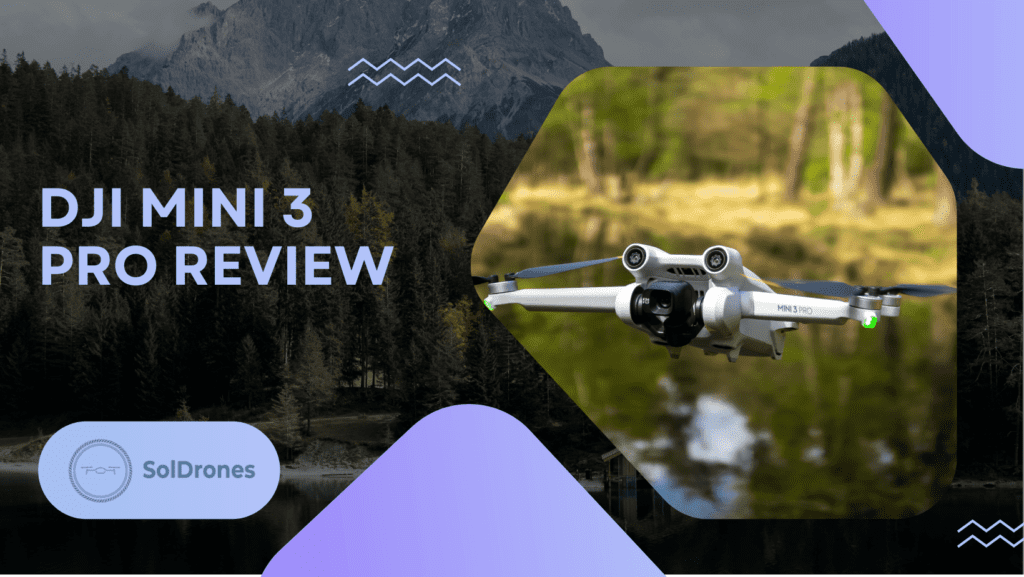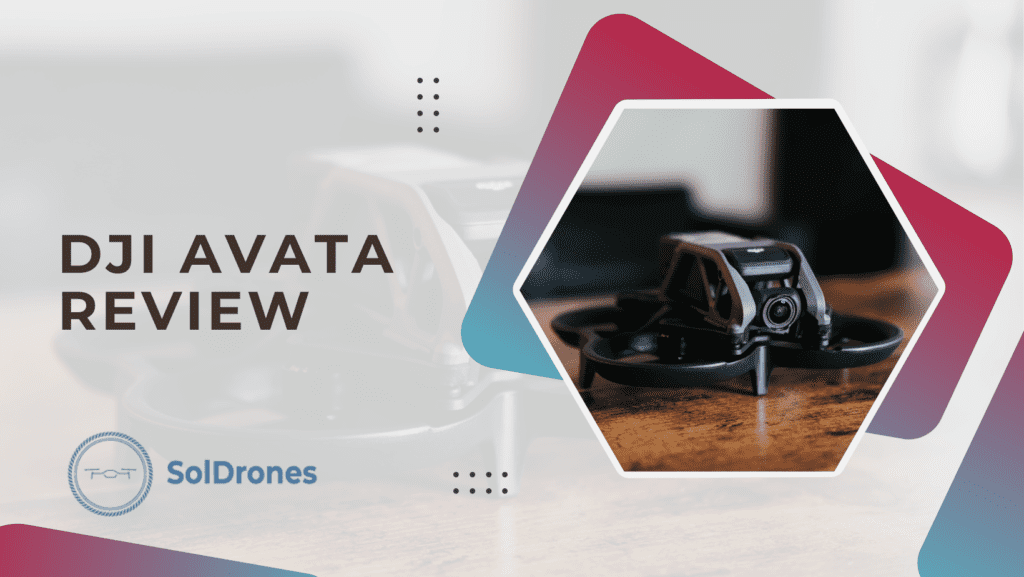In the world of drone technology, the “gimbal stuck” error can be a nightmare for enthusiasts and professionals alike.
It disrupts smooth aerial photography and can cause serious setbacks. But fear not; there’s a straightforward solution to address the dreaded DJI Mini 2 gimbal stuck error.
As an experienced drone pilot, I’ll guide you through the troubleshooting steps to revive your DJI Mini 2. With expert advice and proven solutions, we’ll ensure your gimbal functions flawlessly, allowing your aerial endeavors to soar without interruption.
Understanding the functions and error codes, along with proper maintenance and troubleshooting, enables optimum performance and a longer lifespan for your DJI Mini 2.
Article Highlights
- Your fast track to solving DJI Mini 2 gimbal issues: pinpoint error codes and get back to flying in no time
- Find easy preventative tips and troubleshooting solutions for DJI gimbal errors.
- Insights into regular maintenance and prompt error resolution
Also, if you prefer watching a quick video, you can check out Billy Busby’s vlog, which is pretty comprehensive.
Video Credit: Billy Busby
Understanding Your DJI Drone’s Gimbal
Understanding your DJI drone’s gimbal is vital before troubleshooting. More than stabilizing the camera, it enables smooth, cinematic shots unaffected by drone movements.
However, issues may arise, with persistent error messages on your control screen being a primary indicator of a gimbal problem.
Recognizing and understanding these alerts is essential to respond effectively and maintain your DJI Mini or Mini 2’s longevity. Familiarize yourself with error messages to ensure a smooth and productive drone photography experience.
Prevention is Better Than Cure
To protect your DJI drone’s delicate gimbal, prioritize preventive care. Handle the gimbal cover gently, ensuring it is securely but not tightly placed to avoid undue pressure and errors.
If you don’t already have a case for your drone, consider looking into purchasing one, such as the YETEETH Mini case.
If you have a Mini 3 series, the SKYREAT case is also a viable option for protecting your drone, as well as carrying accessories like batteries and chargers.
Before flight, give the drone time for self-assessment, ensuring the gimbal rotates freely for safe flight and optimal aerial photography.
After use, it’s advisable to blow air, preferably compressed air, to eliminate any dust particles. Store it in a dry, snug case that fits its contours, shielding it from dust and damage. Practicing careful handling and storage safeguards the gimbal, enhancing its longevity and performance.
Step-by-Step Troubleshooting Process
In the unfortunate event that your Mavic Mini gimbal is stuck, not all hope is lost. Embark on a meticulous troubleshooting process designed to reset and rejuvenate your drone’s core functionalities.
Here’s a step-by-step guide to help you navigate this intricate journey:
1. Restart and Calibration
- Restarting the DJI Drone: Begin with a simple yet effective step: restarting your DJI drone. This can often help resolve minor glitches that cause the gimbal to get stuck.
- Gimbal Calibration: Following a restart, it is crucial to undertake a gimbal calibration. This ensures the gimbal functions optimally, laying the foundation for capturing awe-inspiring aerial photographs.
- Using DJI Fly App: The DJI Fly app is your companion in this process. Utilize it to facilitate a smooth calibration, with guided steps to help you achieve the perfect setup.
2. Firmware Updates
- Importance of Updates: Maintaining the drone’s firmware up-to-date is non-negotiable. It ensures compatibility with the latest features and optimizes performance based on the latest gimbal data.
- Updating via DJI Fly App: With the DJI Fly app at your disposal, executing firmware updates becomes a walk in the park. Follow the intuitive guidance and secure a drone that’s at the peak of its prowess.
3. Gimbal Cover and Physical Inspection
- Inspecting the Gimbal Cover: Regular checks on the gimbal cover can prevent substantial damage. Learn to adjust and fix it correctly to avert potential hiccups.
- Seeking Professional Help: There comes a time when the intervention of a professional becomes inevitable, particularly when facing irreparable physical damages. Recognizing this is half the battle won.
Follow this simple troubleshooting guide to help your drone fly again. If you’re unsure, it’s always best to consult a professional to ensure your DJI Mini 2 continues operating smoothly.
Recognizing Error Codes
As a drone entrepreneur, you might stumble upon DJI error codes such as 40002, 40011, and 40012 flashing on your screen, signaling a distress call from your DJI Mini 2’s gimbal. Decoding these messages is the first stride in adeptly navigating the path to recovery.
Decoding DJI Error Codes
Understanding DJI error codes is critical. For instance:
- 40002: Indicates a general gimbal error, often requiring a reset or recalibration.
- 40011: This code pops up when there’s a motor obstruction, hinting at a potential physical barrier hindering the gimbal’s movement.
- 40012: Signals a gimbal overload, a telltale sign to lighten its burden immediately.
Each code beckons specific actions. Once identified, follow structured steps to alleviate the issues. Whether it’s initiating a series of recalibrations or removing obstructions, the keys to resolution lie in your prompt and informed actions.
Contacting DJI Support
Sometimes, resolving gimbal issues necessitates reaching out to those with deep-rooted expertise — the DJI support team. This step is generally taken when self-troubleshooting proves futile, and the issue persists.
Engaging with DJI support unfolds a pathway to rejuvenate your DJI Mini 2 gimbal, providing insights and guidance to steer clear of the troubles.
The Care Refresh program is recommended to ensure your drone regains its ability to function properly, letting you dive back into capturing magnificent aerial visuals with precision and ease.
Final Thoughts
The gimbal is central to your drone’s visual capabilities, ensuring smooth, stabilized aerial footage. Understanding its functions and error codes, along with proper maintenance and troubleshooting, enables optimum performance and longer lifespan for your DJI Mini 2.
In case of serious issues, rely on DJI support to navigate solutions and elevate your aerial cinematography to new heights. Maintain and uplift your drone’s potential by leveraging expertise and support.
FAQs
How can I prevent gimbal issues with my DJI Mini 2?
Understanding and mitigating gimbal issues starts with preventive care. Handle the gimbal cover with care, ensuring it can rotate freely before each flight and storing your drone properly to protect the gimbal from physical damage.
How do I troubleshoot a stuck gimbal error on my DJI drone?
Begin with a systematic troubleshooting process that includes restarting and calibrating your drone through the DJI Fly app, updating the firmware, and conducting a physical inspection of the gimbal cover. If issues persist, note down any error codes that appear to understand the specific problem better.
What do gimbal error codes like 40002, 40011, and 40012 signify on a DJI drone?
These error codes indicate different gimbal issues that your DJI drone might be experiencing. Being familiar with what these codes mean can aid in the troubleshooting process, helping you take the correct measures to resolve the problem.
When should I contact DJI support during the troubleshooting process?
If, after following the troubleshooting steps, the error persists and you notice irreparable physical damages, or you cannot resolve the issue through the guidelines provided in this article, it would be prudent to reach out to DJI support for professional assistance.
What can I expect when contacting DJI support for gimbal issues?
Reaching out to DJI support should be seen as a pathway to resolving persistent issues with expertise at hand. You can expect guidance based on professional insight into the matter, providing you with the necessary steps or actions to undertake to remedy your gimbal complications.