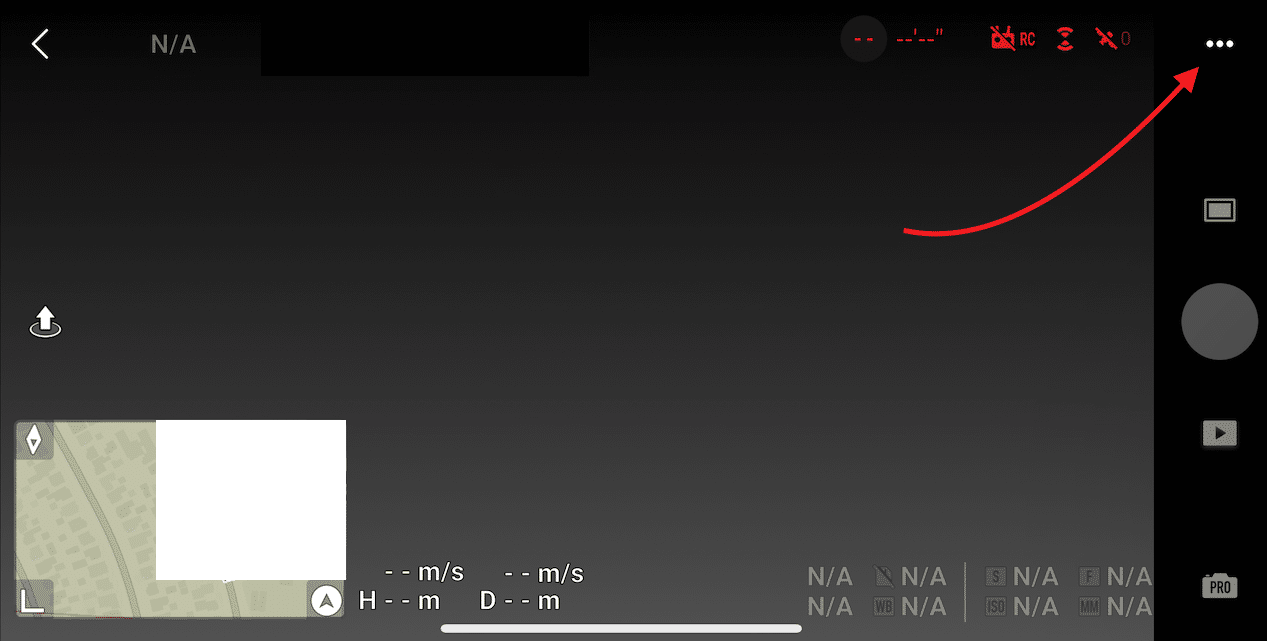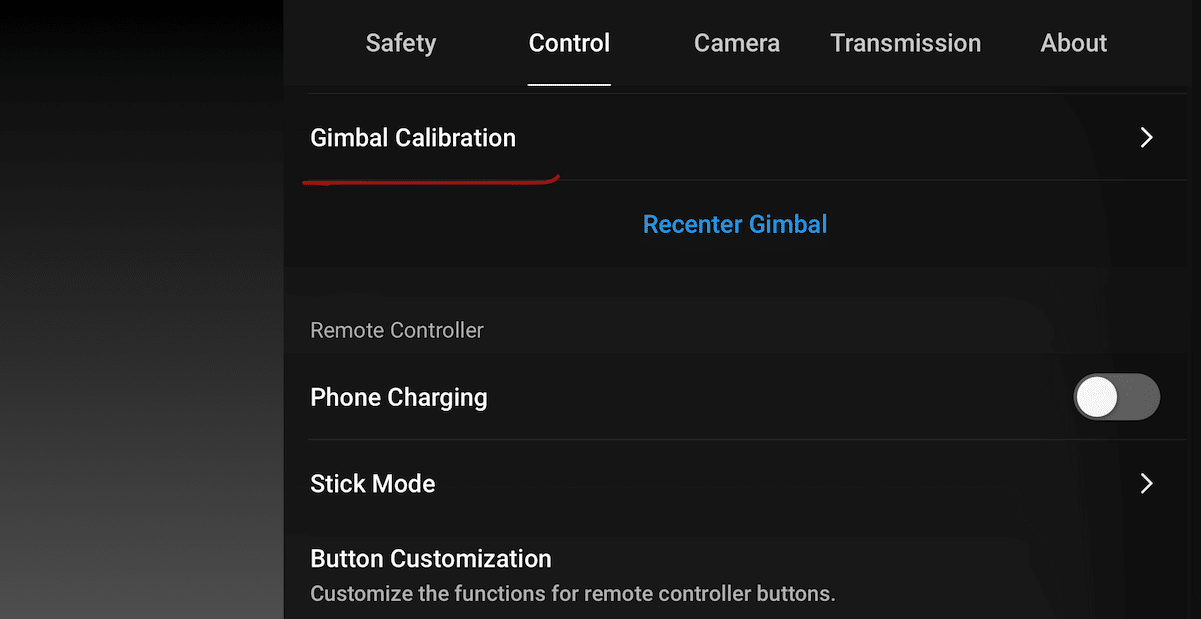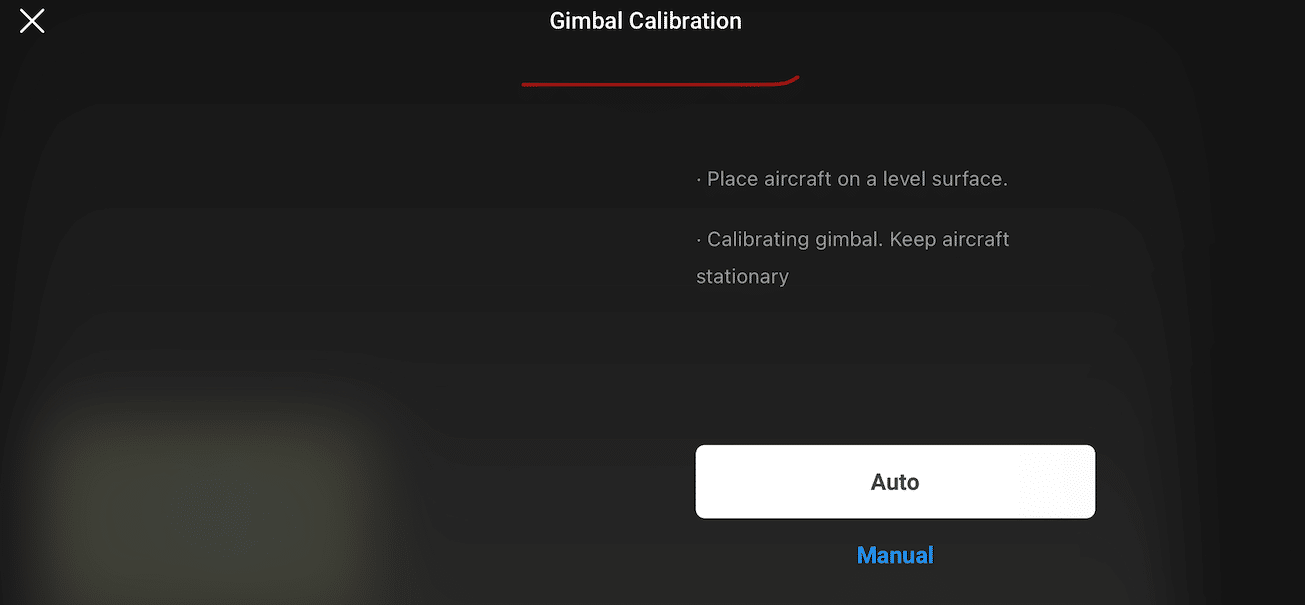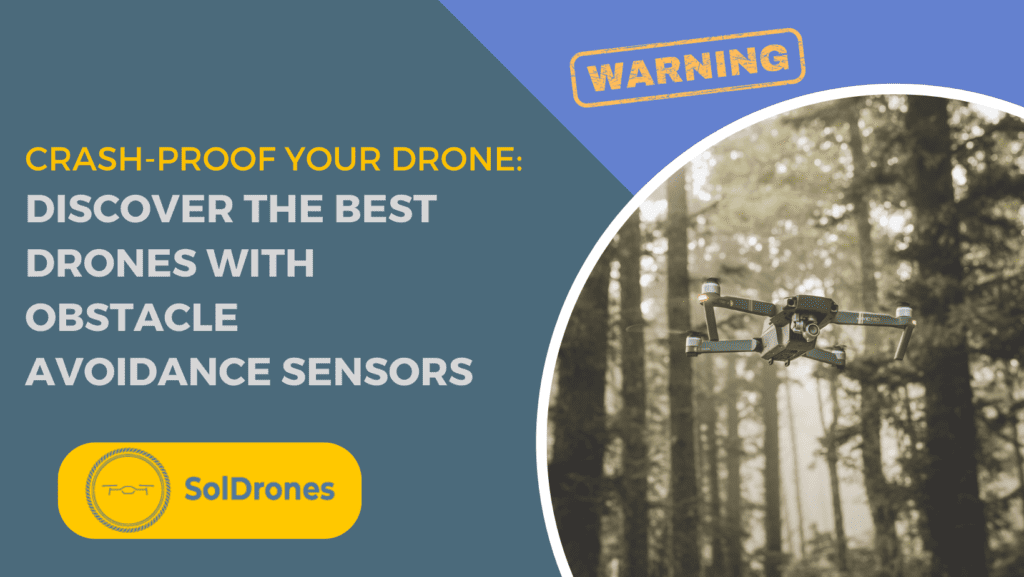In the intricate world of drone technology, the Inertial Measurement Unit, or IMU, plays a crucial role that goes unnoticed but is indispensable. It is the pivotal component that measures and reports a drone’s precise acceleration, rotation, and orientation – the basic variables that allow a drone to maintain its stability and direction in the sky.
The performance of the IMU directly affects the flight dynamics of a drone. A well-calibrated IMU can contribute to a smooth and accurate flight, which is vital whether you’re navigating obstacles for a drone race or capturing the perfect aerial shot for a film.
Calibration is the key to ensuring that the IMU operates correctly. It’s a process that fine-tunes the IMU’s measurements, and in doing so, it ensures that your drone’s flight matches its intended course. Understanding IMU calibration is crucial for every drone pilot. It’s not just about getting better control over your drone; it’s about preventing potential crashes and improving overall flight safety. As the adage goes, “prevention is better than cure” – and in the realm of drones, accurate IMU calibration is a powerful preventive measure.
Article Highlights:
- It’s best to calibrate your Drone’s IMU settings before every flight
- If you’re receiving an error message when calibrating your drone’s IMU settings, there are workarounds
- IMU calibration helps with flight performance, and the quality of photos and videos
The Basics of IMU
At its core, the Inertial Measurement Unit, often referred to as IMU, is a sensor system that is integral to the functioning of a drone. It is the prime component responsible for capturing the drone’s motion-related data including acceleration, rotation rate, and even the orientation, in three-dimensional space.
In a typical IMU, there are a set of accelerometers and gyroscopes, sometimes even magnetometers, which collectively help detect changes in speed, tilt, and direction. It uses these detections to keep the drone stable and level, ensuring smooth movements during flight.
The relationship between IMU and drone performance is deeply intertwined. A well-calibrated IMU is like a good conductor in an orchestra, it directs the drone’s flight path with precision, resulting in consistent, smooth, and controlled movements. This can significantly affect the quality of images and videos captured, especially for applications like aerial photography where stability during flight is crucial.
The calibration process for the IMU is therefore essential, not just for maintaining stability but for the overall flight performance of the drone. Incorrect calibration can lead to drifting, instability and in extreme cases, crashes. A drone with a properly calibrated IMU, on the other hand, ensures a more efficient flight, better battery usage, and ultimately, top-notch imagery.
Calibration – What and Why
Calibration of the IMU is a technical process, wherein the drone’s sensors are adjusted to maintain accurate readings, and its significance cannot be overstated. The process typically involves setting the drone on a level surface and following guided steps provided by the drone’s specific software or app, like DJI Fly, to reset the accelerometer, gyroscope, and magnetometer.
Regular calibration is essential as it helps in setting a standard for the drone to perform efficiently, even in sub-optimal conditions. It minimizes errors due to inaccurate sensor measurements, thereby reducing the chances of a drone crash.
To illustrate, consider the case of a professional aerial photographer whose drone started drifting and capturing shaky footage. Upon calibrating the IMU, the drone’s performance significantly improved, with it staying stable and capturing sharp, high-quality images, underlining the importance of routine IMU calibration.
How to Calibrate a Drone’s IMU
Embarking on the journey of IMU calibration in DJI Fly can seem complex but is indeed manageable with careful attention. Here’s a step-by-step guide to help you navigate through the process.
Begin by placing your DJI drone, be it Mavic Pro, Phantom 4, or Spark, on a level and stable surface. Open the DJI Fly app on your connected device and tap on the three dots on the top right corner to open the main menu.
Navigate to the ‘Calibrate’ section and tap on ‘IMU Calibration’. Following the on-screen instructions is the key to successful calibration.
There are a few crucial precautions to keep in mind for a successful calibration. Ensure the drone is cool and not freshly flown. Moreover, make sure you have at least a 50% battery charge. These steps are particularly essential if you encounter issues such as the DJI Spark IMU not calibrating.
Remember, similar steps apply for calibrating the DJI gimbal as well, ensuring all parts of your drone are accurately adjusted for the best flying experience. Thus, understanding how to calibrate IMU in DJI becomes a vital skill for all drone enthusiasts.
DJI Mavic IMU Calibration
Calibration for the DJI Mavic involves the same steps detailed above in the DJI Fly app, but ensure you specifically select the Mavic series in your app settings. The ‘IMU Calibration’ option will walk you through the steps, but keep in mind that Mavic drones might require more frequent calibration due to their portable design.
DJI Mavic Air
The DJI Mavic Air uses the DJI Go 4 or DJI Fly app for IMU calibration, which are intuitive and user-friendly. After confirming a flat surface and at least 50% battery charge, navigate to the ‘IMU Calibration’ option in the app. Follow the steps outlined, paying close attention to your drone’s positioning as guided by the app, and soon enough your Mavic Air will be fine-tuned for optimal flight performance.
DJI Spark IMU Calibration
For the DJI Spark, the steps are again identical, but the DJI Go 4 app is often used instead. The critical aspect is to handle the Spark with care during calibration due to its compact structure. If you experience issues such as the DJI Spark IMU not calibrating, consider moving away from any interfering magnetic fields.
DJI Phantom 4 IMU Calibration
Calibration for the Phantom 4 series is again carried out through the DJI Fly or DJI Go 4 apps. It’s noteworthy that due to the Phantom’s larger size and more advanced components, it might take slightly longer to calibrate. However, it’s worth the wait for the smooth and controlled flights that a well-calibrated Phantom can offer.
DJI Phantom 3
For the Phantom 3, you should use the DJI Go app, where the calibration process is much the same. Ensure the drone is cool and stationary on a level surface, and follow the app’s guided steps. The Phantom 3’s larger size might necessitate a slightly longer calibration time, but the enhanced flight stability and control that result from accurate IMU calibration are well worth this small investment of time.
DJI IMU Calibration Error or DJI Calibrate IMU Stuck
A DJI IMU calibration error can certainly cause a hiccup in your drone flying endeavors. If your calibration process gets stuck, or you’re persistently seeing an ‘IMU calibration error’ message, don’t panic – these issues can usually be resolved. Firstly, ensure that your drone is on a completely level surface and that it has ample battery charge. If the error persists, it’s advisable to power down your drone, reboot it, and retry the calibration process. If you’re still encountering difficulties, consider reaching out to DJI Support, as this could indicate a hardware issue that requires expert attention.
When and How OFten to Calibrate Your Drone’s IMU
Determining when and how often to calibrate your drone’s IMU isn’t an exact science but is guided by several key factors. If you’re venturing into a new location or changing elevation significantly, an IMU calibration is a wise move to keep your drone performing optimally. The first flight after a firmware update or after unboxing a brand new drone is another appropriate time to calibrate the IMU.
It’s equally important to heed the subtle signals your drone might be sending. A drone that seems to lean to one side, a sudden or recurrent compass interference warning, or erratic flight behavior could all point to the need for an IMU calibration.
As for how often you should calibrate, industry best practices suggest that a regular calibration isn’t required before every flight. Over-calibration can actually lead to problems. Instead, tune into your drone’s performance, be aware of the circumstances that might call for a calibration, and stay informed about updates that might impact your drone’s flight dynamics. It’s all about maintaining balance – quite literally.
Final Thoughts
The world of drone technology is complex, and every element, such as the IMU calibration, plays a significant role in delivering optimal performance. Ensuring that your drone’s Inertial Measurement Unit is properly calibrated is not just a technical requirement, but a fundamental step in enhancing flight safety, improving your drone’s performance, and ultimately, getting the best out of your aerial activities.
The careful attention given to understanding what an IMU is, why calibration is necessary, and how it’s done can make all the difference between capturing exceptional footage or facing the disappointment of poor drone performance. Moreover, this understanding is equally crucial when you encounter issues such as IMU calibration errors, allowing you to troubleshoot and address them effectively.
Drone enthusiasts should also remember the significance of timely calibration. Although there isn’t a strict frequency to follow, being aware of the key signs that your drone requires calibration and staying informed about industry best practices will ensure a smooth and safe flight experience.
Ultimately, learning about IMU calibration is an essential aspect of your drone journey. The process may seem complex at first, but with familiarity, it becomes another vital tool in your drone piloting skillset. A calibrated drone doesn’t only take to the skies; it soars, setting the stage for stunning captures and memorable drone adventures.
FAQs
What is an Inertial Measurement Unit (IMU) in a drone?
The Inertial Measurement Unit, or IMU, is a crucial component in a drone that captures motion-related data such as acceleration, rotation rate, and orientation in three-dimensional space. This data is essential for maintaining the drone’s stability and direction during flight.
Why is it important to calibrate a drone’s IMU?
Calibrating a drone’s IMU is vital for ensuring accurate and efficient flight. Calibration fine-tunes the measurements of the IMU, allowing the drone to follow its intended flight path accurately. Incorrect calibration can lead to issues such as drifting, instability, and even crashes, while a properly calibrated IMU contributes to smoother flights, better battery usage, and high-quality image and video capture.
How often should I calibrate my drone’s IMU?
The frequency of IMU calibration is not set in stone and doesn’t need to be done before every flight. Over-calibration can sometimes cause problems. Instead, you should calibrate the IMU when you are flying in a new location, changing altitude significantly, or after a firmware update. Signs of needing calibration could be erratic flight behavior, leaning to one side, or recurrent compass interference warnings.
What should I do if I encounter a DJI IMU calibration error or if the IMU calibration gets stuck?
If you encounter a DJI IMU calibration error or the process gets stuck, ensure that your drone is on a completely flat surface and has enough battery charge. If the issue persists, power down your drone, reboot it, and try the calibration process again. If you still face difficulties, it is recommended to contact DJI Support as there could be a hardware issue that needs expert attention.
How do I calibrate the IMU of different DJI drones like Mavic, Spark, Phantom 3, and 4?
The process for calibrating the IMU for DJI drones like Mavic, Spark, Phantom 3, and 4 is mostly similar and can be done through DJI’s official apps – DJI Fly or DJI Go. Calibration involves placing the drone on a level surface, opening the appropriate DJI app, and following the steps provided for IMU calibration. Remember that the specific drone model must be correctly selected in the app, and each drone might require a slightly different handling during the process due to their unique design and build.