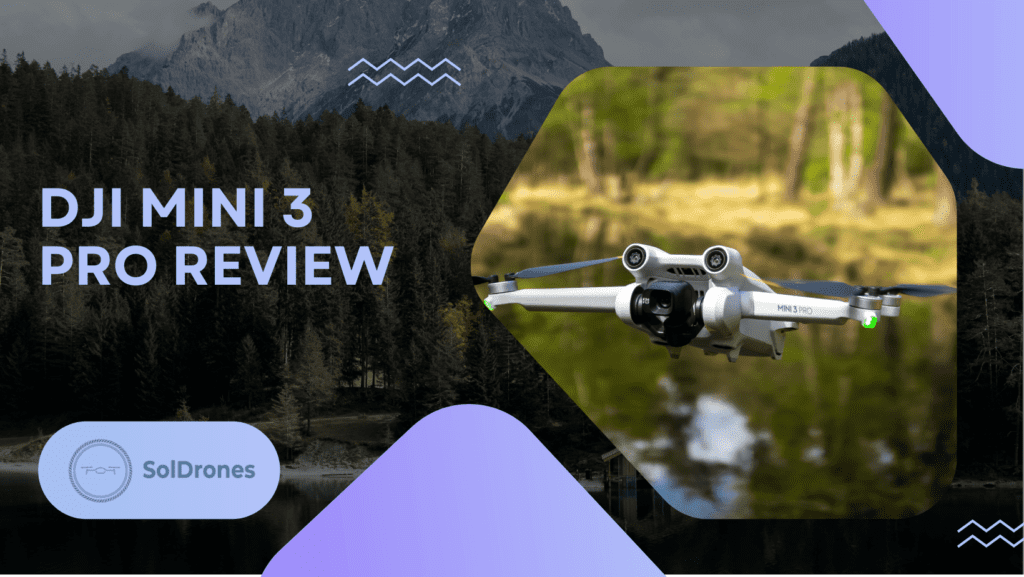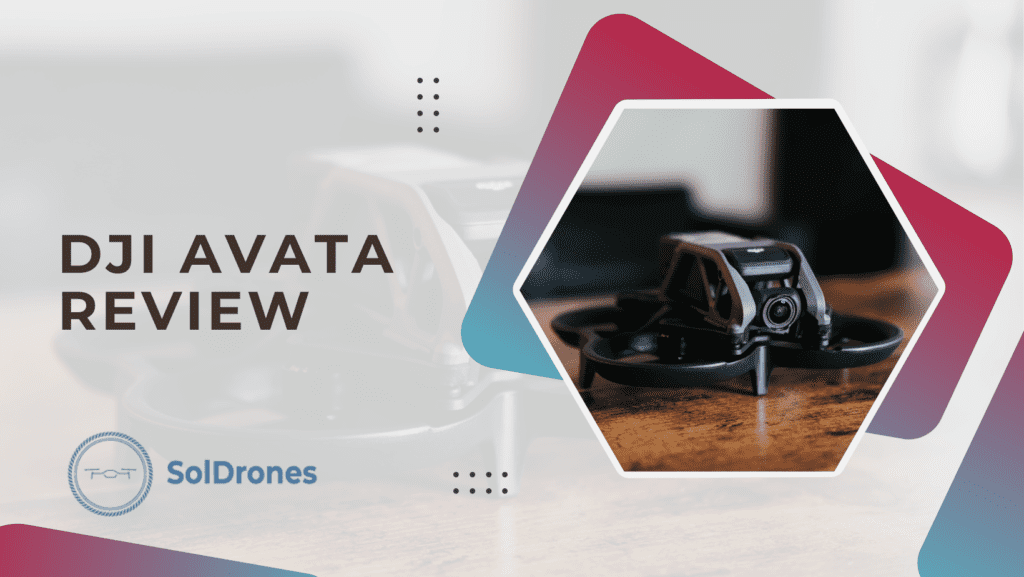Navigating the skies with a drone like the DJI Mini 3 Pro demands reliable storage.
A micro SD card is crucial, yet selecting the right one can be fraught with issues.
Pilots often need help with compatibility and data integrity, which can jeopardize high-resolution photo and video capture.
Selecting the best SD card involves more than just opting for the largest capacity. It’s about the harmony between the card and your drone’s technology — from minimum write speeds essential for smooth video to the interplay with your drone’s internal mechanisms.
This guide cuts through the jargon, offering clear advice to ensure your aerial footage is stored safely and efficiently.
Whether for leisure or a drone-based business, the right SD card is your key to unfettered skies.
Article Highlights
- Choosing the right SD card can prevent common drone video glitches and save your high-flying footage from being lost.
- Some common SD card types include Micro SD, SDHC, and SDXC
- The right SD card will enhance your drone’s video quality and storage efficiency.
Understanding Micro SD Cards for Drones
The right micro SD card is crucial for drone enthusiasts. It bridges the gap between high-flying adventures and digital storytelling.
Effective troubleshooting, along with diligent care and storage, extends the life and reliability of your SD cards.
Micro SD cards have transformed from simple storages to vital components for drone functionality, enabling smooth video capture and reliable storage of high-res images.
Decoding SD Card Types: Micro SD, SDHC, and SDXC
Here is the list breaking down the types of SD cards, ensuring you pick the right one for your specific drone usage:
- Micro SD: Suitable for basic storage.
- SDHC: Up to 32GB, ideal for photography.
- SDXC: Over 32GB, designed for extensive video recording.
Both the Sandisk Extreme and Kingston Canvas are lauded for their resilience and speed, fulfilling the demands of drone operations.
Choosing the right SD card involves aligning its specs with your drone’s and mobile device’s requirements to maintain smooth functionality.
Selecting an appropriate microSD card is important for any drone operation, ensuring that every flight concludes with safely stored snapshots of the sky.
Diagnosing and Solving Drone SD Card Problems
For drone enthusiasts, SD card glitches can ground your aspirations quicker than a drained battery. Stay vigilant for signs of trouble and know how to tackle them head-on.
Understanding the health of your drone’s microSD card is crucial for uninterrupted operation. Signs of potential SD card failure include:
- Persistent Error Messages: When saving footage, frequent error messages could spell trouble.
- Corrupted Files: Inability to access photos or videos can indicate corrupted data.
- Slow Performance: A sluggish card when writing or retrieving data signals a decline in health.
To combat SD card issues in drones, consider the following:
- Update Firmware: Avoid compatibility issues with the latest drone firmware.
- Reformat the Card: A drone-formatted SD card mitigates the risk of corruption.
- Data Recovery Tools: Implement software solutions for lost or corrupted files when necessary.
Recognizing the early warnings and performing regular maintenance can keep your drone’s SD card—and your aerial ambitions—soaring high.
Must-Have Features of SD Cards for Drone Enthusiasts
For aerial videographers and drone pilots, selecting the right SD card is as critical as the drone itself. It’s not just about storage; it’s about capturing moments without a hitch.
The SD card’s specs are one of the reasons for having stunning drone footage. Essential aspects include:
- Minimum Write Speed: Opt for a card that can handle at least the U3 or V30 rating to ensure smooth video recording without dropped frames.
- Storage Capacity: Higher capacity means more flight time without swaps, with 64GB as a recommended starting point.
- Dual SD Card Slots: Some drones offer this feature for backup or extended storage – a real asset for professional work.
A card’s class (e.g., Class 10, U1/U3) indicates the minimum sustained write speed, which is vital for high-resolution video.
In the high-flying world of drones, the right SD card can mean the difference between a failed mission and a breathtaking panorama. Keep these features in mind to ensure your drone’s performance soars.
Selecting the Perfect SD Card for the DJI Mini 3 Pro
Selecting the right SD card for the DJI Mini 3 Pro is crucial for capturing high-quality footage and maintaining drone performance.
The DJI Mini 3 Pro has specific needs:
- Compatibility: Choose SD cards that support UHS-I Speed Grade 3 and offer storage from 32 GB to 256 GB.
- Performance: Fast write speeds are necessary to record 4K video without interruptions.
Using a good SD card reader can make handling drone footage easier:
- Speed: A reader that transfers data quickly will save you time.
- Safety: Faster transfers mean less chance of corrupting your videos, keeping your footage safe.
Picking the right SD card and reader for your DJI Mini 3 Pro is important. The correct choice ensures your drone’s visual captures are as clear and smooth as its flight, giving you reliability and ease of mind.
Elevating Drone Video Quality with the Right SD Card
For the drone enthusiast aiming to produce high resolution videos, understanding the importance of SD card write speed is crucial for capturing smooth, uninterrupted 4K footage.
To record without hiccups, especially in 4K, your SD card’s write speed is non-negotiable.
Look for a minimum write speed of 30 MB/s (U3 rating) to handle 4K video requirements.
A high write speed is the backbone of superior video quality, avoiding the pitfalls of stuttering playback.
- Consistency: Steady write speeds maintain the flow of video data, which is essential for crisp and clear imagery.
- Resolution: High-resolution video demands high write speeds, a necessity for professionals and enthusiasts alike.
Choosing the right SD card means balancing speed with capacity to meet the demands of advanced videography.
- Reliability: SanDisk Extreme and Kingston Canvas React stand out for their speed and durability, even in extensive use.
- Capacity: Larger capacities mean less frequent changes and reduce the risk of data loss, crucial during long shoots.
Selecting the ideal SD card is key to achieving professional-level drone video. With the right write speed and capacity, your aerial footage will soar to new heights of clarity and smoothness.
Handling and Maintenance of Drone SD Cards
The longevity of your SD cards is pivotal in ensuring the safety of your drone’s data. Proper handling and maintenance can significantly extend their useful life.
Correct insertion and ejection are critical to prevent damage.
- Always power off your drone before inserting or removing the SD card.
- Use gentle pressure and avoid touching the metal contacts to keep your SD card in top condition.
The right care and storage practices are your best defense against data loss and physical damage.
- Store SD cards in a dry, cool place away from direct sunlight.
- Utilize protective cases to safeguard against dust and impact.
For drone photographers, data is as valuable as the drone itself.
- Implement a routine backup process post-flight to secure your footage.
- Use multiple cards and backup solutions like cloud storage to ensure data integrity.
With mindful handling and disciplined maintenance, your SD cards will serve as reliable repositories for your drone imagery, safeguarding your work against the unexpected.
Maximizing the Potential of Your Drone’s Storage
Harnessing the full potential of your drone’s storage ensures you capture every moment without interruption, especially during extended shoots.
Efficiently managing your high-resolution media is essential for streamlined workflow.
- Create a file naming system for easy identification and retrieval.
- Regularly transfer files to a computer or cloud to free up card space.
Larger capacity SD cards are invaluable for drone pilots on lengthy missions.
- They allow for longer continuous shooting sessions without the need to swap cards.
- Reduces downtime and maximizes productivity in the field.
The advent of internal storage complements external SD cards in modern drones.
- It serves as an immediate backup, offering peace of mind if the SD card fails.
- It provides quick access to essential footage without the need for an SD card reader.
By leveraging efficient storage strategies and the benefits of higher capacity SD cards, you can significantly enhance your drone’s operational capacity and ensure your high-resolution media is managed effectively.
Upgrading and Expanding Drone Memory Options
Upgrading your drone’s memory with the right memory cards can be a game-changer for both professional and hobbyist pilots, providing the flexibility to capture more extensive, higher-quality footage.
Micro SD Card Upgrade Timing
Knowing when to upgrade your microSD card can enhance your drone’s performance.
- Upgrade when current storage fails to meet your shooting demands.
- Consider an upgrade to support higher resolution and bitrate recording.
Larger vs. Multiple SD Cards
Choosing between a single larger card and multiple smaller ones depends on your needs.
- Larger Cards: Offer convenience but risk losing more data if compromised.
- Multiple Cards: Minimize data loss risks but require more management and swapping during shoots.
Compatibility with Upgrades
Ensuring compatibility is crucial when upgrading to avoid technical setbacks.
- Check the drone’s maximum supported card capacity and speed.
- Verify that the drone’s operating system supports the card’s file format.
Weighing the benefits of larger capacity cards against the security of multiple cards and confirming compatibility are key steps in optimizing your drone’s memory capabilities to suit your unique flight and filming needs.
Troubleshooting Advanced Drone SD Card Issues
Even with the right SD card, issues can arise that hamper your drone’s performance. Understanding how to tackle these can save both time and valuable footage.
Advanced Formatting and Partitioning for Optimal Performance
Custom formatting and partitioning your drone’s SD card can lead to enhanced functionality.
- Advanced formatting options enable more efficient data storage and access.
- Partitioning can separate file types, making data management more streamlined.
Overcoming Persistent Error Messages
Frequent error alerts can disrupt your drone operation, but solutions are at hand.
- Persistent read/write errors often require a deeper look into the card’s health.
- Firmware updates for the drone or formatting tools for the card can resolve issues.
Recognizing the Need for Professional Assistance
Some SD card problems extend beyond a simple DIY fix.
- Complex issues with partition tables or chip damage necessitate expert intervention.
- Data recovery services can be invaluable when important footage is at stake.
While advanced formatting and troubleshooting can resolve many SD card issues, recognizing when to call in professionals is vital to protect your investment and preserve your captured moments.
Final Thoughts
In the fast-evolving world of drone technology, selecting and maintaining the right SD card is crucial not only for optimal performance but also for the ability to store data securely.
From understanding the nuanced differences between card types to ensuring compatibility with devices like the DJI Mini 3 Pro, the right knowledge can elevate your drone experience.
Effective troubleshooting, along with diligent care and storage, extends the life and reliability of your SD cards.
Whether capturing high-resolution photos or smooth 4K videos, the insights shared here serve as a guide to maximizing the potential of your drone’s memory, ensuring every flight’s memories are securely stored and readily accessible.
FAQs
What are the best SD cards for the DJI Mini 3 Pro?
For the DJI Mini 3 Pro, the Sandisk Extreme and Kingston Canvas cards are recommended due to their high write speeds and reliable performance for high-resolution video recording.
How do I fix a corrupted SD card from my drone?
Begin by using a computer to perform a disk repair operation; if unsuccessful, use dedicated recovery software to attempt data retrieval, and ensure the card is properly formatted for future use.
What minimum write speed is needed for smooth drone video recording?
A minimum write speed of 30 MB/s (U3 rating) is typically necessary to ensure smooth 4K video recording on drones without frame drops or corruption.
Can I use two SD cards in my drone for extended storage?
Some drones, like the DJI Mini 3 Pro, offer dual SD card slots, allowing you to extend storage capacity and record longer without the need to swap out cards frequently.
How can I maintain the longevity of my drone’s SD cards?
To maintain the longevity of SD cards, use proper insertion and removal techniques, store them in a cool, dry place, and implement a robust backup strategy to safeguard your data.