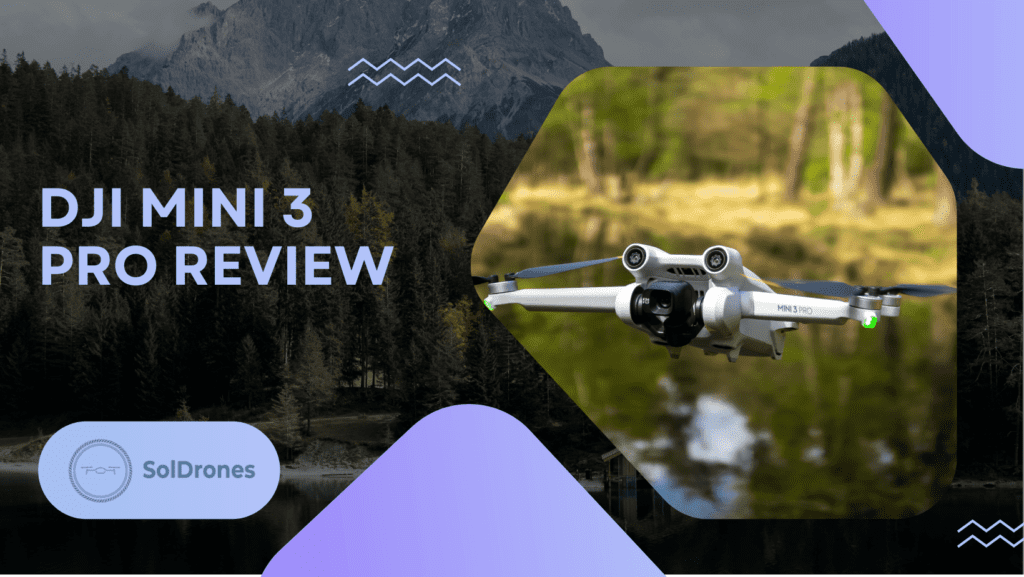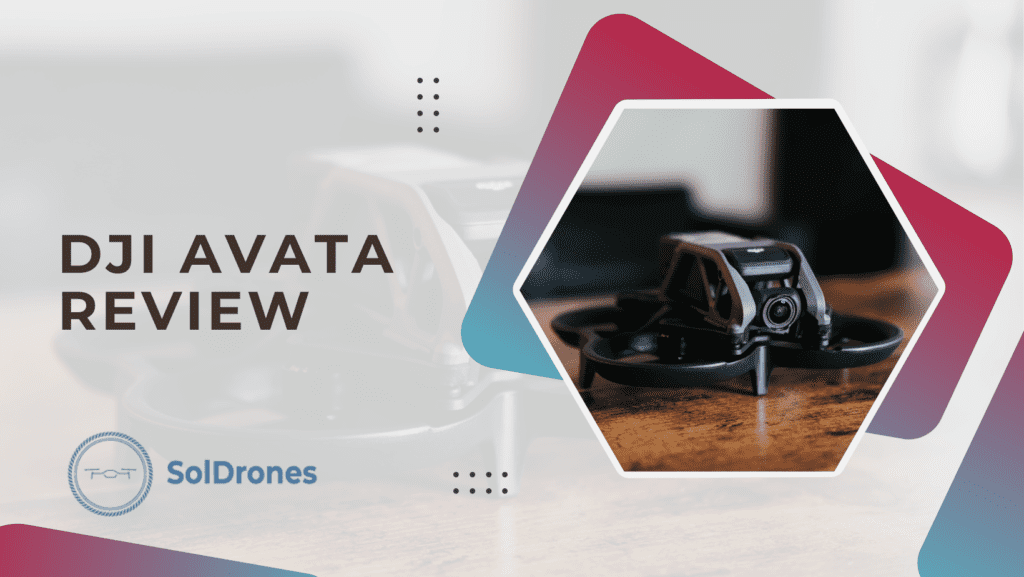In the high-flying world of drones, capturing that perfect shot can hinge on something as seemingly trivial as a memory card. But ask any seasoned drone pilot, and they’ll tell you: the choice of memory card is far from minor. It’s the heartbeat of any aerial photography mission, whether for commercial purposes or the sheer joy of recreational flight.
When it comes to drones, understanding memory cards isn’t just about capacity or cost; it’s about catching a moment in time, a view unseen by most, and making it your own.
In this guide, you’ll discover not just what memory cards for drones are needed, but the best microSD card for drones, tailored to your unique flying and filming needs. For drone enthusiasts and professionals alike, this insight could be the difference between a breathtaking vista and a missed opportunity.
Article Highlights:
- SanDisk is our top pick when it comes to selecting memory cards for most drones
- Consider the memory requirements for the work that you’re doing. Lengthy, high-definition videos will require larger memory
- There are several common issues that you’ll want to consider before purchasing memory cards for your drone
Top Picks: Drone Memory Cards
If you’re needing to make a decision fast on which memory card you should invest in for your drone, here are a few of our top picks based on price, storage capabilities, brand reputation, and other evaluation factors:
SanDisk 256GP Extreme PRO microSD
The SanDisk 256GB Extreme PRO microSD UHS-I Card is one of the top memory cards on the market made by SanDisk. It has 140MB/s write speeds, helping with capturing 4K UHD video. It easily slots into memory slots, has a durable design, and is ideal for outdoor adventures.
SanDisk Extreme 256GB V30 A2 MicroSDXC Memory Card
The SanDisk Extreme MicroSD Card 256GB boasts impressive durability, being temperature, water, shock, and x-ray proof. With transfer speeds up to 190MB/s read and 130MB/s write, it ensures swift performance for drones, action cams, and other devices. Enhanced with Class 10, UHS Speed Class 3, 4K UHD, and Full HD capabilities, it’s primed for high-resolution video recording and VR experiences.
SAMSUNG PRO Plus microSD Memory Card
The SAMSUNG PRO Plus 512GB microSD card offers exceptional speed with up to 180/130MB/s read/write, perfect for 4K video capture and high-intensity gaming. Beyond its vast storage options, its robust build ensures protection against water, temperature, and other potential hazards, backed by a 10-year limited warranty. As a product of the world’s leading flash memory brand since 2003, it guarantees both performance and trustworthiness.
Understanding Drone Memory Card Essentials
Navigating the world of drone memory cards requires a grasp of the essentials. Understanding these components is akin to fine-tuning your aerial photography.
Here’s a brief overview:
- Types of Memory Cards for Drones: SD cards and microSD cards aren’t merely storage devices; they are pivotal to performance. The distinctions in sizes, classes, and write speeds matter greatly.
- Formatting and Compatibility: For brands like DJI, formatting is critical. Systems like FAT32 and exFAT aren’t just technical jargon; they frame your captured memories.
- Memory Card Requirements by Drone Brands: Different drones require unique specifications. These can include:
- Video quality, such as 4K or 8K
- Type of usage, like professional or hobbyist photography
It’s not simply about choosing a card; it’s about aligning your needs with the right specifications, ensuring that every captured moment reflects exactly what you intended. This alignment isn’t just a technical exercise; it’s the art and science of drone imagery.
Check out this video created by You Rock We Drone where he explains exactly what to look for when selecting a drone memory card:
Video credit: You Rock We Drone
Top Memory Cards for Drones: Brand-by-Brand Breakdown
Selecting the optimal memory card is as crucial as picking the right lens for a camera. Here’s how to make the right choice for various drone brands:
- Best Memory Cards for DJI Drones: For the DJI, compatibility and performance are key. Top-notch microSD cards for models like DJI Mavic Air 2s, DJI Mini 2, and DJI Phantom 4 Pro often include renowned brands like SanDisk Extreme, Lexar, and Toshiba. These aren’t just names but assurance of quality.
- General Recommendations for Other Drones: For drones other than DJI, the selection may seem daunting but can be simplified by focusing on write speeds, capacities, and classes. Here are some guiding principles:
- For Full HD, consider cards with minimum write speeds of 70MB/s.
- For 4K UHD, cards with minimum write speeds of 165MB/s are advisable.
In the vast field of aerial photography, these decisions enable you to unlock the full potential of your equipment. Understanding these intricacies isn’t about being a techie; it’s about empowering yourself to create and capture without constraint.
How Many and What Size MicroSD Cards Do You Need?
Choosing the number and size of microSD cards isn’t just about stuffing a shopping cart; it’s a strategic decision tailored to your expertise level and use case. Here’s a succinct guide:
- Beginner: If you’re new to the drone world and focusing on casual flying or basic photography, a couple of 32GB microSD cards with standard write speeds will suffice. These cards are budget-friendly and offer a great starting point.
- Intermediate: Those looking to step into more advanced photography or even filmmaking might consider several 64GB microSD cards. Aim for cards with write speeds around 70MB/s, ensuring smooth Full HD and 4K UHD recording.
- Professional: Professionals, especially those engaged in Ultra-HD cinematic quality, sequential burst-mode shots, or commercial projects, should invest in four to five high-capacity microSD cards, often 128GB or more. With minimum write speeds of 165MB/s, these cater to the demanding requirements of 4K/8K videos.
This isn’t just a shopping list but a playbook for your aerial exploration. Selecting the right memory cards builds a bridge between aspiration and creation, helping you capture the world from a new vantage point.
How to Read Symbols and Avoid Scams with Memory Cards
Navigating the maze of symbols on memory cards is like decoding a secret language, but a bit of insight turns complexity into clarity. Here’s what you need to know:
- UHS Speed Class: This symbol, represented with numbers like 1 or 3 inside a ‘U’ shape, indicates the minimum sustained write speed. A UHS-3 (U3), for instance, assures at least 30MB/s write speed.
- Video Speed Class: Look for the ‘V’ followed by numbers such as 30, 60, or 90. A V30 ensures a minimum write speed of 30MB/s, suitable for 4K video recording.
Be cautious when purchasing memory cards on second-hand markets. As with most online purchases, it’s better to buy from reputable sellers who provide clear pictures and information. Don’t fall for deals that seem too good to be true, and always check the authenticity by examining the card’s physical features and running verification tests.
By learning to read these symbols and exercising prudence in your purchases, you’re not just buying a memory card; you’re investing in reliability and performance. It’s like having a secret handshake with your drone, ensuring that the memories you capture are safe, secure, and of the highest quality.
Common Issues and Troubleshooting
Drone pilots, whether professional or hobbyist, sometimes face the “Card Unavailable” error on DJI drones or similar issues with other brands. It’s akin to hitting a speed bump on a smooth road, but with proper knowledge, it’s nothing more than a minor inconvenience. Here’s what to do:
- Check Compatibility: Ensure the memory card’s format, capacity, and speed are compatible with the drone model. It’s like finding the right key to a lock.
- Reformat the Card: Sometimes, the card may need a refresh. Formatting it within the drone or using a computer might solve the problem. Think of this as a fresh start, wiping away any lingering issues.
- Update Firmware: Keeping your drone’s firmware up-to-date is akin to ensuring your vehicle is in tune with the latest technologies.
- Inspect Physical Damage: Memory cards are sturdy, but they’re not invincible. A careful inspection can reveal if wear and tear is the culprit.
In the world of drones, prevention often beats cure. Regular maintenance, proper storage, and adherence to the manufacturer’s guidelines act as your shield against common memory card issues. Remember, your drone is more than a flying machine; it’s a symphony of technology, and each part must play its note perfectly.
Final Thoughts
Navigating the world of memory cards for drones doesn’t have to be a labyrinthine task. From understanding the essentials of drone memory cards, such as types, sizes, and write speeds, to making informed choices based on drone models and user expertise, the path has been demystified. Brand-specific insights, like those for DJI drones, equip you with targeted knowledge, while general recommendations ensure broad applicability.
The importance of recognizing symbols and avoiding scams adds to your purchasing prowess. Finally, a troubleshooting guide assures that common errors don’t ground your aspirations. Consider this not just a manual but a toolkit, aiding you in capturing the skies through the lens of your drone. It’s about making informed decisions, buying with confidence, and flying without limitations.
FAQs
What are the best memory cards for DJI drones like DJI Mavic Air 2s and DJI Phantom 4 Pro?
The best memory cards for DJI drones include brands such as SanDisk Extreme, Lexar, and Toshiba. Ensure compatibility by checking the required write speeds and capacities specified for your particular model.
What format do memory cards need to be in for DJI drones?
DJI drones commonly use formatting systems like FAT32 and exFAT. The format depends on the drone’s model and the card’s capacity, and it’s essential to refer to the manufacturer’s guidelines for the exact specifications.
How many microSD cards do I need for drone photography or filmmaking?
The number and size of microSD cards you’ll need depend on your level of expertise and use case. Professionals often carry four to five high-capacity cards, while intermediate users may opt for several 64GB cards. For casual use, a couple of 32GB cards should suffice.
What are some common issues with drone memory cards and how can they be fixed?
Common errors include the “Card Unavailable” error on DJI drones. Fixes typically involve understanding the error message, reformatting the card, or checking compatibility. Preventive measures such as using reputable brands and following formatting guidelines can also mitigate such issues.
How can I understand symbols on SD cards and avoid scams with memory cards for drones?
Understanding symbols like UHS Speed Class and Video Speed Class helps identify the card’s performance capabilities. To avoid scams, particularly with second-hand cards, purchase from reputable sources, verify the card’s authenticity, and be wary of deals that seem too good to be true.